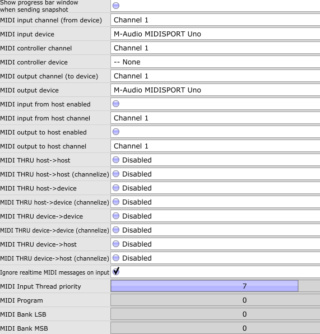Bluetooth connection to smartphone ok Connection to computer bad. The computer /Windows10/ connects to BS200 but the application does not. What is the problem ?
2 posters
Black Spirit app remote

bordonbert- Posts : 1790
Join date : 2015-01-28
Age : 72
Location : Southern England
- Post n°3
 Re: Black Spirit app remote
Re: Black Spirit app remote
It could be that you only have communication in one direction, PC to Amp. It sounds like the amp is not reporting back to the PC as to what its settings are. All of the settings that the amp uses for each preset are carried inside the amp itself.
I think that I am right in assuming the following, if I'm not I'm sure someone will correct me. All the app tells the amp is to "set up for preset number 25". It does not send the whole block of settings for that preset. The amp then pulls out the correct settings for preset 25 from its own memory, puts them in place in the controls and reports back to the app what those settings now are. That way the app is always in sync with the amp. It cannot report what it thinks that preset 25 looks like while the amp has a different version of it in place. If the communication line is not working in the direction of amp to PC then this cannot happen and the settings on the PC are not reflecting any changes.
Do you have the Input and Output MIDI lines set up correctly in the app? Check in the MIDI menu that the Input Device is selected correctly and that the Channel setting matches what is on the amp.
I think that I am right in assuming the following, if I'm not I'm sure someone will correct me. All the app tells the amp is to "set up for preset number 25". It does not send the whole block of settings for that preset. The amp then pulls out the correct settings for preset 25 from its own memory, puts them in place in the controls and reports back to the app what those settings now are. That way the app is always in sync with the amp. It cannot report what it thinks that preset 25 looks like while the amp has a different version of it in place. If the communication line is not working in the direction of amp to PC then this cannot happen and the settings on the PC are not reflecting any changes.
Do you have the Input and Output MIDI lines set up correctly in the app? Check in the MIDI menu that the Input Device is selected correctly and that the Channel setting matches what is on the amp.
_________________
Newcastle Brown, can sure smack you down
You take a greasy wh*re, and a rollin' dance floor
You know you're jailhouse bound!
Rock On Humble Pie

bordonbert- Posts : 1790
Join date : 2015-01-28
Age : 72
Location : Southern England
- Post n°5
 Re: Black Spirit app remote
Re: Black Spirit app remote
Looks like you have the correct settings on the BS200. Notice it tells you that the BS200 is set to communicate on Channel 1. You must make sure that the app is set to talk on Channel 1 too, in both directions. You have Omni mode on on the amp too so it will respond to messages on all channels but I don't think it sends out on all channels. You may have the app set to talk on a different channel to Channel 1.
I can't make out which version of the app you are using. My own is still V1.0. If you go to Edit -> Preferences you will find a lot of settings which mention Channel. Make sure both "MIDI input channel (from device)" and "MIDI output channel (to device)" are both set to Channel 1.
If that doesn't work then try opening Tools -> MIDI Monitor. This little window will show you the data passing in both directions so make a couple of changes of preset on the app while you watch the monitor. You should see the MIDI message go out to the amp, the amp should reset its control settings to match the chosen preset, then the corresponding change messages should be sent back to the app. If you aren't seeing that happening in both directions then we know that I am correct in thinking it is the returning data not being received.
I can't make out which version of the app you are using. My own is still V1.0. If you go to Edit -> Preferences you will find a lot of settings which mention Channel. Make sure both "MIDI input channel (from device)" and "MIDI output channel (to device)" are both set to Channel 1.
If that doesn't work then try opening Tools -> MIDI Monitor. This little window will show you the data passing in both directions so make a couple of changes of preset on the app while you watch the monitor. You should see the MIDI message go out to the amp, the amp should reset its control settings to match the chosen preset, then the corresponding change messages should be sent back to the app. If you aren't seeing that happening in both directions then we know that I am correct in thinking it is the returning data not being received.
_________________
Newcastle Brown, can sure smack you down
You take a greasy wh*re, and a rollin' dance floor
You know you're jailhouse bound!
Rock On Humble Pie

bordonbert- Posts : 1790
Join date : 2015-01-28
Age : 72
Location : Southern England
- Post n°7
 Re: Black Spirit app remote
Re: Black Spirit app remote
That's great Gucio. Looks like you have the Channel numbers sorted out too.
One thing. Look at the entry near the bottom, "Ignore real time MIDI messages on input". Notice it has a tick over its button showing that it has been "enabled". Edit the "MIDI input from host enabled" to have that tick too, just click on its button. I think you may need the "MIDI output to host enabled" ticked but I'm not absolutely sure of that as you say that the amp is responding to the app already. Save changing that until you see whether the first option is enough to get you up and running. If it isn't then add the second tick too.
Your MIDI monitor is blank showing there has been no data passed in either direction yet. With those options changed you should then see some data passing back and forwards. Remember, you won't see anything there until you have the settings correct and you make a change of preset at the amp or the app. Data only passes when a change has been made to keep the amp and app synchronised together.
Oh here's a tip. Your picture files are in .jpeg or .png format. These can be inserted directly into your post by using the [Add Reply] button to go to the Advanced Page to write and post your response. Don't use the "Quick Reply" section if you want to add pictures. You can then add them to your post in the "Attach File" section at the bottom. Use the [Browse] button to select the file on your PC/Laptop/Tablet then the [Submit Query] button to upload the file to your reply. That is better than having to add a link to an external source where the file is saved. If you ever delete that file from your external storage, which you eventually will, then the link no longer works for others who might need your post to solve their own problem.
One thing. Look at the entry near the bottom, "Ignore real time MIDI messages on input". Notice it has a tick over its button showing that it has been "enabled". Edit the "MIDI input from host enabled" to have that tick too, just click on its button. I think you may need the "MIDI output to host enabled" ticked but I'm not absolutely sure of that as you say that the amp is responding to the app already. Save changing that until you see whether the first option is enough to get you up and running. If it isn't then add the second tick too.
Your MIDI monitor is blank showing there has been no data passed in either direction yet. With those options changed you should then see some data passing back and forwards. Remember, you won't see anything there until you have the settings correct and you make a change of preset at the amp or the app. Data only passes when a change has been made to keep the amp and app synchronised together.
Oh here's a tip. Your picture files are in .jpeg or .png format. These can be inserted directly into your post by using the [Add Reply] button to go to the Advanced Page to write and post your response. Don't use the "Quick Reply" section if you want to add pictures. You can then add them to your post in the "Attach File" section at the bottom. Use the [Browse] button to select the file on your PC/Laptop/Tablet then the [Submit Query] button to upload the file to your reply. That is better than having to add a link to an external source where the file is saved. If you ever delete that file from your external storage, which you eventually will, then the link no longer works for others who might need your post to solve their own problem.
_________________
Newcastle Brown, can sure smack you down
You take a greasy wh*re, and a rollin' dance floor
You know you're jailhouse bound!
Rock On Humble Pie
gucio likes this post
|
|
|