Here you go : http://ctrlr.org/hughes-kettner-grandmeister-36/
Supported by H&K, check the "Grandmeister Remote Goes Desktop" link on their homepage : http://hughes-and-kettner.com/

The Unofficial guitar amp and cabinets forum for users of Hughes and Kettner products. We are not affiliated with Hughes and Kettner!!
 Re: PC and Mac editor available here !
Re: PC and Mac editor available here ! Re: PC and Mac editor available here !
Re: PC and Mac editor available here ! Re: PC and Mac editor available here !
Re: PC and Mac editor available here ! Re: PC and Mac editor available here !
Re: PC and Mac editor available here ! Re: PC and Mac editor available here !
Re: PC and Mac editor available here !
 Re: PC and Mac editor available here !
Re: PC and Mac editor available here ! Re: PC and Mac editor available here !
Re: PC and Mac editor available here ! Re: PC and Mac editor available here !
Re: PC and Mac editor available here ! Re: PC and Mac editor available here !
Re: PC and Mac editor available here !fredo wrote:Turning a knob is done by dragging it up or down (click on the knob and without releasing the button, move the mouse up to increase the value or down to decrease it).
You can also use the mouse wheel once the knob is selected.
I'll see if I can manage the use of +/- or arrow keys to change the selected knob value.
 Re: PC and Mac editor available here !
Re: PC and Mac editor available here ! Re: PC and Mac editor available here !
Re: PC and Mac editor available here ! Re: PC and Mac editor available here !
Re: PC and Mac editor available here ! Re: PC and Mac editor available here !
Re: PC and Mac editor available here ! Re: PC and Mac editor available here !
Re: PC and Mac editor available here ! Re: PC and Mac editor available here !
Re: PC and Mac editor available here ! Re: PC and Mac editor available here !
Re: PC and Mac editor available here ! Re: PC and Mac editor available here !
Re: PC and Mac editor available here ! Re: PC and Mac editor available here !
Re: PC and Mac editor available here !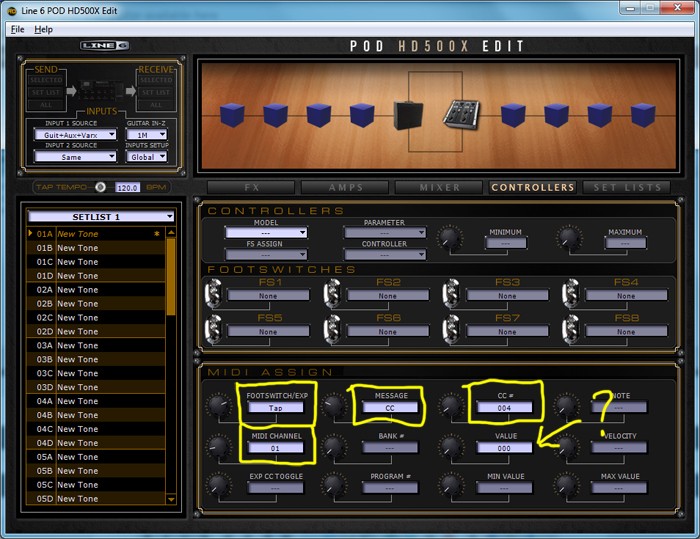
 Re: PC and Mac editor available here !
Re: PC and Mac editor available here ! Re: PC and Mac editor available here !
Re: PC and Mac editor available here ! Re: PC and Mac editor available here !
Re: PC and Mac editor available here ! Odd untitled menu pops up!
Odd untitled menu pops up!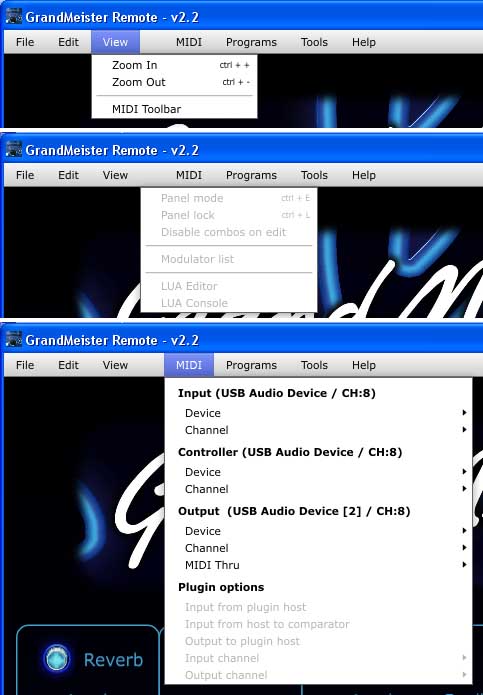 " />
" /> Re: PC and Mac editor available here !
Re: PC and Mac editor available here ! Re: PC and Mac editor available here !
Re: PC and Mac editor available here ! I haven't built Ctrlr locally, just downloaded the binary.
I haven't built Ctrlr locally, just downloaded the binary. Re: PC and Mac editor available here !
Re: PC and Mac editor available here !